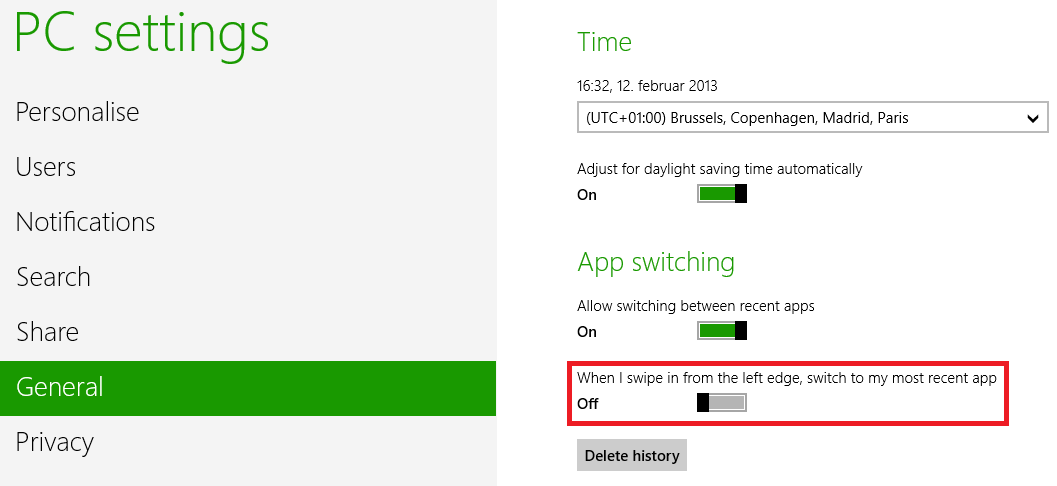Disable Swipe-to-Switch-App on Windows 8
If you are using Windows 8 on a device without touch you will probably want to disable the swipe gesture that switches to the last used app since it is a very similar mouse(pad) “movement” to simply move the mouse pointer to the left.
Do it like this: ctrl + w following by searching for change pc settings (and hit enter) => go to “General” => turn off “When I swipe in from the left edge, switch to my most recent app”.